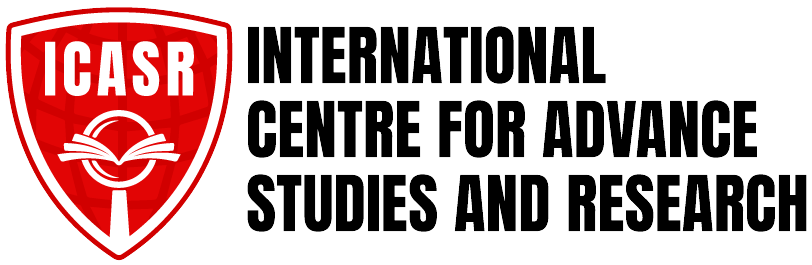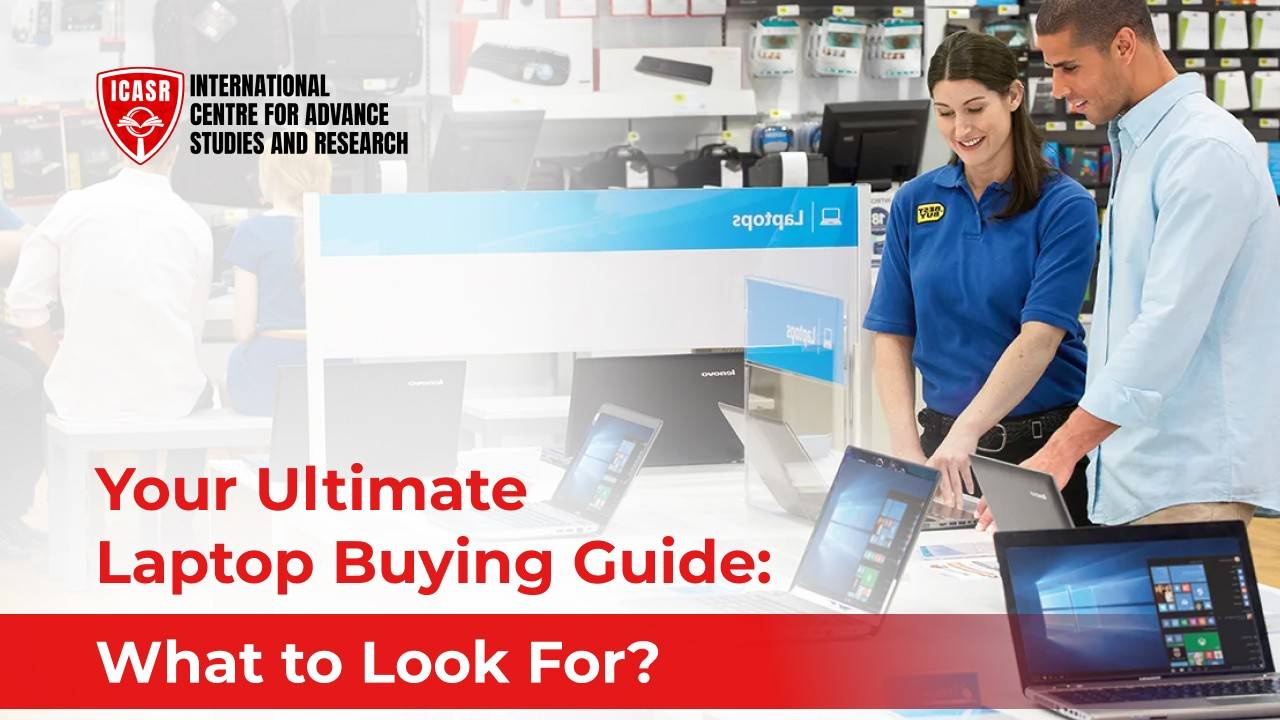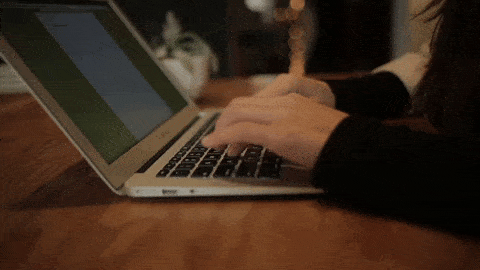Buying a laptop can be confusing, and during festive seasons, when there are so many deals on e-commerce websites, it can become infuriating. The goal of this page is to help you understand what you should consider while buying a laptop and what you actually want to have in it; your laptop must match your expectations, not put expectations over the product's value.
By going through this page, you will learn some laptop performance tips, the things you must keep in mind while burying a new one, and some of the best options available in the market for you.
Choose the OS.
When it comes to purchasing a laptop, you need to understand which OS (Operating System) is best for you. There are generally four major OSs in the market: macOS, Windows, Chrome OS, and Linux. Find out which one is suited to you and pick it. Different OSs may affect your laptop price. For example, if you choose Linux over Windows, then you may save up to 5k on purchasing.
Find the Processor and RAM.
After choosing the OS for you, the next thing to focus on is what processor you should use and how much RAM you would need. When it comes to finding processors, you will find many processors on the best budget laptops made by Intel and AMD. Intel's main processors are Core i3, i5, i7 and i9. Intel frequently releases upgraded generations, and right now, the 14th generation of Intel is being used in their chipsets. The i3 and i9 are the least and most potent chipsets that are used in laptops.
In AMD, you may find that Ryzen 3 and 8 are the chipsets with the least and most performance. For budget-friendly, Intel Core i3 and i5 with the latest generation are great choices. AMD Ryzen chips have an edge when comparing GPU performance. Rygen processors are quite good for gaming and graphics-oriented work.
When thinking about how much RAM you need, you must understand what RAM is in computers. It is basically a storage point where processors usually store data while working on any task. The more RAM you have, the more memory processors can store while performing operations in the background, which is sort of multitasking. Eight GB of RAM is quite enough for normal tasks, and when it comes to editing and gaming, you may require 16 or 32 GB of RAM to perform better.
Is a graphic card needed?
Some laptops come with built-in graphic cards called integrated graphics, which is fine for regular users who do not require doing many graphics-oriented tasks like gaming and editing. For a day-to-day task, integrated graphics are enough, but for heavy tasks, you may look for laptops that come with dedicated graphics cards. AMD and Nvidia are the top graphics card providers in laptops. Some examples of graphic cards are GeForce RTX 2080 Max-Q, AMD Vega and RX cards, and Radeon R7 and R9 series are faster ones.
Storage Option.
You may require a storage option, and SSDs are faster than regular HDDs, so you may go for SSDs. A minimum of 256 GB of SSDs is a must if you are looking for a budget laptop. Kindly refer to NVMe SATA SSDs over eMMC ones if you want a high read and write speed for a longer time.
Screen resolution and size.
Your screen sizes matter, where a 13-inch may feel small, and a 15-inch may feel large. If you want a lightweight and compact laptop that can be carried out anytime, anywhere, then you may choose a 13- or 14-inch screen size. If you consume media or gaming, you may go for the higher-screen variant. Remember, your laptop's screen brightness must be at least 300 nits.
Final Choices.
Before making the final choice, if you have additional requirements, such as ports and webcam quality, please consider them while searching and then finalize your best laptop. Below, you will find some great options to ease your work.
Top Budget laptops to buy in 2024.
Are you looking for a laptop for specific tasks like graphic design, video editing, or programming? These are some of the best picks for you that you must consider while purchasing a new one. Let's categorize these laptops' picks based on the tasks. Kindly see the specifications yourself to understand them better.
Best Budget Laptops for Graphic Designing.
- Apple MacBook Pro 14 (M3, 2023)
- Dell G5 15 Gaming laptop
- Acer Aspire 5
- Lenovo Legion Y540
Best Budget Laptops for Video Editing.
- Lenovo LOQ (2023)
- Lenovo IdeaPad 1 (2023)
- Lenovo Flex 5i
- Acer Chromebook Plus 5116 GE Cloud Gaming laptop with Google AI
Best Budget Laptops for Programming.
- Apple MacBook Pro 14 (M3, 2023)
- ASUS VivoBook 15 (2023)
- Lenovo IdeaPad Slim
- HP 14s or 15s series
Best Budget Laptops for Gaming.
- MSI Cyborg 15 (2023)
- Acer Nitro V15 (2023)
- Lenovo LOQ 15
- MSI Katana 15 (2023)
Should I consider a 2-in-1 or convertible laptop?
This is a widely asked question among users, and the answer is pretty simple. For students, a 2-in-1 or convertible laptop would be a great choice. The reason is quite obvious: It offers tablet and PC functionality. Students can use it to take notes and use it as a tablet anytime. They are also far superior to a normal budget laptop in performance, but on the other hand, they may be quite less durable.
Is a higher resolution like 4K necessary for my tasks?
Well, the answer is not necessarily. The 4K resolution indeed increases media consumption by providing more details and clarity, which is also needed during any graphic-related work. Still, if you have a 2K resolution display, then it may not feel much different while working or consuming videos and games. Usually, when you are buying a laptop, consider reading a laptop buying guide. In case your budget is tight, you must look for at least 1080p full HD resolutions, not less than this.
Final Words.
Hopefully, you have learned and gained powerful insights by reading through this laptop buying guide and will be using this information to purchase the best laptop for yourself in 2024. Since technology is being rapidly upgraded, you must look for an option compatible with technological trends.