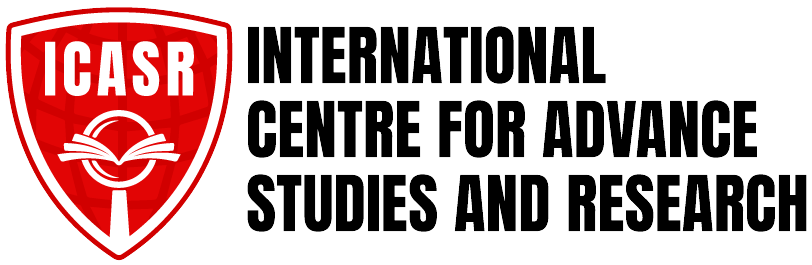Skype, once a leading platform for video conferencing, voice chat and instant messaging, is shutting down in May. Bringing individuals across the globe together for years now, Microsoft announced it would stop Skype as we know it. While this may come as a surprise to many who have been using Skype for personal and business calls, there are a few alternatives with similar, if not superior, features to keep your connections intact.

Skype has played an important role in making people more connected, from informal conversations to friends and relatives to business conferences and webinars. However, now Microsoft is shifting its attention to newer tools, particularly Microsoft Teams with enhanced features, most importantly for professional collaboration. Those who know how simple Skype has been find it crucial to select a good replacement. Following are the best alternatives for Skype to keep you connected.
1. Zoom
Zoom is arguably the most popular video conferencing application in the present times. Zoom has been in reckoning more so since the pandemic compelled organizations and schools to move online. With video calling, instant messaging and screen sharing, Zoom finds extensive use during business meetings, webinars and social gatherings.
Major Features of Zoom:
zzaSHD Video & Audio: Zoom provides HD quality video and audio, ensuring communication is clear and smooth.
Breakout Rooms: This feature allows you to break up large meetings into more manageable groups, ideal for team discussions.
Screen Sharing: You can share your screen on a call using Zoom, which is helpful for presentations or demos.
Cross-Platform Availability: Zoom is available on Windows, Mac, Android, iOS and web browsers, making it accessible to everyone.
With Zoom, you can avail free plan that offers 40-minute limit on group calls. For enterprise purposes, Zoom offers paid plans with more features and benefits.
2. Microsoft Teams
MS Teams is designed for business communication, providing messaging, video chats, file exchange and connection with Office 365 applications. Microsoft developed Teams as a worthy successor of Skype for business that aims to provide a more collaborative environment for organizations.
Features of Microsoft Teams:
Integration with Office 365: Integrate easily with Word, Excel, PowerPoint and so much more, all for more collaborative purposes.
Team Collaboration & Group Chats: Teams allows private as well as group discussions using its built-in tools.
Editing & File Sharing: Share and edit documents easily in real-time through the app.
HD Video Calls: Allows HD video calls for 300 people at once, which makes it great for business conferences and virtual events.
Virtual Backgrounds & Blur Effects: Helps in maintaining professionalism during calls.
3. Google Meet
Google Meet, included within Google's Workspace, is a good alternative to Skype, especially for those that already use Google apps. It offers video call support, screen sharing and group meetings, along with a sleek, simple to use interface.
Major Features of Google Meet:
Google Workspace Integration: Works seamlessly with Gmail, Calendar and Google Docs, so that it is convenient to join or schedule meetings.
Free One-on-One Calls: Unlimited one-on-one video calls can be made by free users and group calls can go up to 60 minutes.
Simple Interface: Google Meet provides a simple interface for individuals who require an easy video calling device.
Security: Two-factor authentication and encryption provide secure and safe communication.
4. Webex
Webex, which is owned by Cisco, is a powerful video conferencing tool that is most ideal for big businesses and organizations that need sophisticated features such as webinars and large scale meetings. It has video calls, webinars, screen sharing options and is famous for its high-level security features.
Webex Features:
HD Video Conferencing: Offers HD video and virtual background as well as background blur features.
Collaborative Tools: Comprises integration with Microsoft Office, Google Workspace and Salesforce, making it a good fit for companies.
Webinars & Events: Suitable for hosting webinars, big meetings and online events.
Cross-Platform: Supported on Windows, Mac, iOS, Android and web browsers.
Security: Enterprise-level security by Webex includes encryption, so it's a perfect solution for sensitive business conferences.
5. WhatsApp
For users looking a basic, mobile-centric Skype alternative, WhatsApp is a great option. Starting as a messaging app, it has since expanded to include video calls, voice messaging and group chats.
Important Features of WhatsApp:
End-to-End Encryption: Guarantees confidentiality and security for all your communication.
Video & Voice Calls: Provides one-to-one video calling and group calls.
Group Chats: You can have group chats with a maximum of 256 members, ideal for family or work teams.
Cross-Platform Support: Supports Android, iOS and has a web client for desktops.
File Sharing: Share photos, videos, documents and other files with friends and family.
Simplicity of WhatsApp makes it ideal for personal use, and it's increasingly popular for small business use too.
6. Discord
Discord, which was initially created for gamers, has evolved into a popular communication platform for teams and communities. It offers voice and video calls, instant messaging and screen sharing in an entertaining, interactive space.
Features of Discord:
Voice & Video Calls: Allows high-quality voice and video calls with minimal latency.
Server-Based Communication: Structure your conversations in servers and channels, ideal for big groups or communities.
Screen Sharing & Streaming: Share your screen or stream content to a group with ease.
Free & Paid Versions: Free version is basic, and Discord Nitro provides extra customization and features such as improved video quality.
Cross-Platform: Runs on Windows, Mac, iOS, Android and web browsers.
Discord is perfect for personal use and professional teams that require a more interactive communication platform.
7. Viber
Viber is all-purpose communications platform that includes HD voice and video calls, instant messaging and group messaging. It helps in free calls to Viber users and low-cost paid calls to non-users or landlines. Viber can be used on Android, iOS, Windows and Mac, and it combines fun features such as stickers with useful communication tools, making it suitable for personal and business use.
Skype is closing down in May, but don't worry, there are numerous alternatives which you can employ as replacement. For basic communication, Whatsapp, Discord,and Viber are good options, while Zoom, Microsoft Teams, Google Meet and Webex are for business users. Ultimately, the best Skype alternative is one that suits your particular needs. Spend some time investigating these alternatives and select the one that is most suitable for your needs.