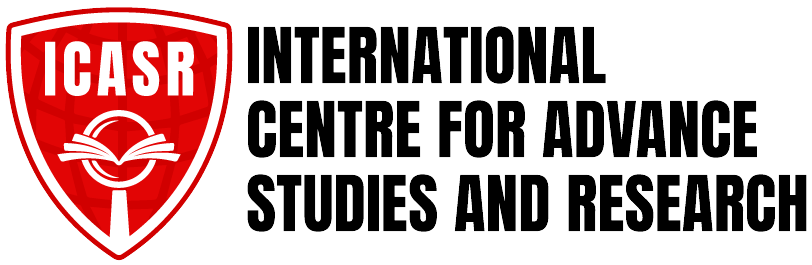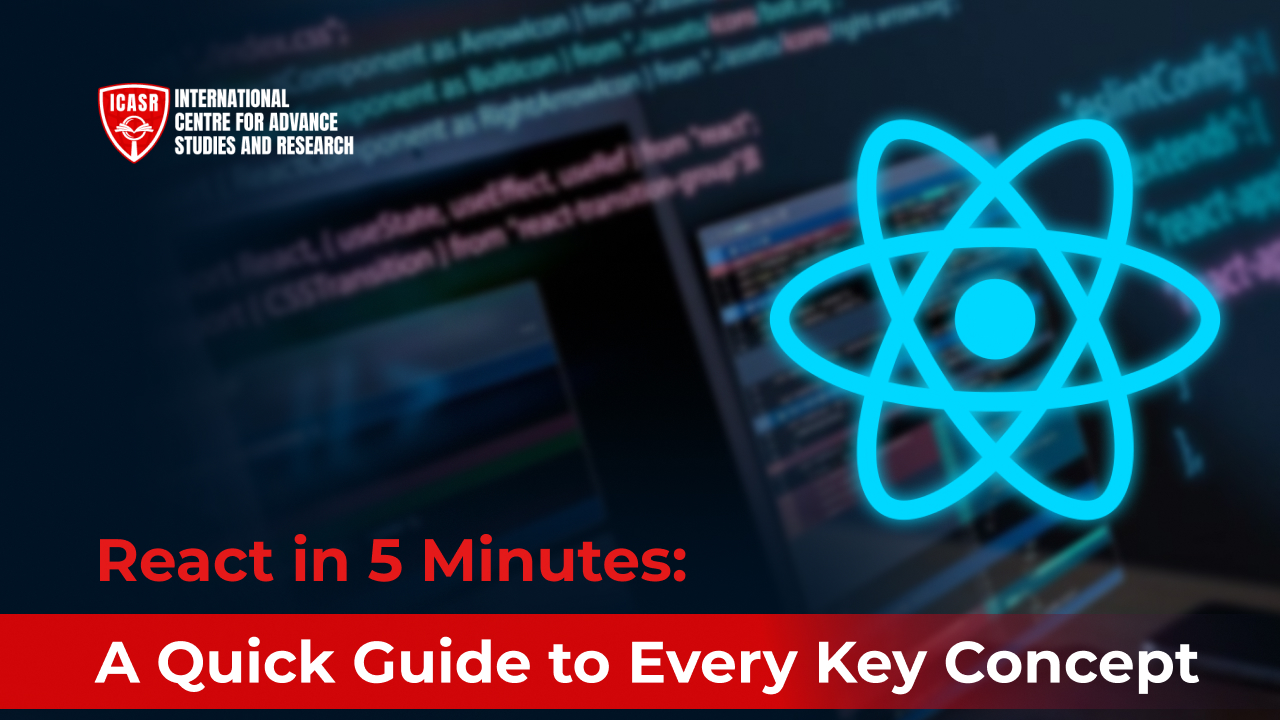JavaScript library that helps make user-interface is React, which was truly remarkable doe web development. Because of this library's component-based structure and fast rendering, developers worldwide decided to choose this framework first. The purpose of this short manual is to present you with the main ideas behind React within a few minutes' time.
Understanding the Basic:
What is React? Basically, React refers to this Javascript library which uses components and declarative for building user interfaces. It allows for reusable UI components, hence making it possible for scalable and efficient development processes.
JSX: A familiar Syntax JSX is a JavaScript syntactical extension commonly used within React. Although it appears. Similar to HTML, it has additional flexibility when compared to HTML. Before being processed by the web browser, it gets translated into standard JavaScript code
JavaScript
const element: <h1>Hello, world!</h1>;
Core Concepts:
Components: The Blocks of Construction
Components are the core building blocks of React applications. UI elements and their logic can be encapsulated inside them while allowing hold on using these. React applications are made of components that serve as building blocks. These components consist of UI elements and their respective logic built within them, making them reusable and maintainable.
Types of Components:
- Functional Components: Pure functions returning JSX are simple and thus ideal for functional components.
- Class Components: Contain more complex designs with lifecycle methods as well as managing states.
JavaScript:
function Welcome(props) {
return <hi>hello, {props.name}</h1>;
}
Example:
JavaScript
import React from 'react';
function Greeting(props){
return <h1>Hello, {props.name}!</h1>;
}
class Welcome extends React. Component {
render () {
return <h2> Welcome to our app!</h2>;
}
}
In this Example:
- Greeting is a functional component that takes a name prop and displays a greeting.
- Welcome is a class component that simply displays a welcome message.
Props: Passing Data Dowm
Data can be passed from parent to child component via props. These are read-only in nature or cannot be changed by children.
JavaScript
function Greeting(props) {
return <div>
<Welcom name={props.user.firstName}/>
<Welcome name={props.user.lastName}/>
</div>;
}
State: Managing Component Data
The state is utilized to manage data that may change over time within a specific component. It's local and triggers re-renders whenever it gets updated. The state can refer to local storage within a specific component that's under its control. It's used in representing slowly changing data while still investing in these components alone thus if changed the component will automatically re-render reflecting this newly added information at any given point of time.
JavaScript
function Counter () {
const [ count, setCount] = user (0);
return (
<div>
<p> You clicked {count} times </p>
<button onclick={() =>setCount ( count + 1)}>
Click me
</button>
</div>
);
}
In this example:
- The count is a state variable, initially set to 0.
- setCount is a function to update the count state.
- Clicking the button increments the count state, triggering a re-render of the component.
Data Flow:
React's model for data flow is unidirectional. The data flows up through props from parent to child components. Child Components cannot modify props directly. Instead, they can use a callback function to inform their primary figures of the required modifications.
Example:
JavaScript
import React, { use State } from 'react';
function Parent() {
const [count, setCount] = useState (0);
const incrementCount = () => {
setCount(count + 1);
};
return (
<div>
<Child count ={count} onlncrement={incrementCount} />
</div>
);
}
function Child({ count, onlncrement }) {
return (
<div>
<p>Count: {count}</p>
<button onClick={onincrement}>Increment</button>
</div>
);
}
In this Example:
- The Parent component manages the count state.
- It passes the count and an onlncrement callback function to the Child component as props.
- The Child component displays the count and provides a button to increment it.
- Clicking the button in the Child Component calls the onlncrement callback, which updates the count state in the Parent component.
Combining State, Data Flow, and COmponents
multiple components organized in a hierarchy system typically form a standard React application. Prop passing is among the unique attributes that facilitate parent-child data flow; individual component states are independently managed.
JavaScript
// Parent component
function App() {
const [name, setName] = useState ('John Doe'):
return (
<div>
<InputForm onNameChange={(newName) => setName(newName)} />
< Greeting name={name} />
</div>
);
}
// Child Component (Input Form)
Function InputForm ({ onNameChange }) {
const {inputValue, setInputValue] = useState(");
const handleChange = (event) => {
setInputValue (event.target.value);
};
const handleSubmit = () => {
onNameChange(inputvalue);
};
return (
<form onSubmit={handleSubmit}>
<input type="text" value={inputValue} onChange={handleChange} />
<button type="submit">Submit</button>
</form>
);
}
// Child Component (Greeting)
function Greeting({ name }) {
return <h1> Hello, {name}!</h1>;
}
In this Example:
- The App component manages the name state
- it passes the name and a callback function to the InputForm Component.
- The InputForm Component allows the user to enter a name and updates the parent component's state when the reform is submitted.
- The Greeting component displays the name passed down from the App component.
By understanding state, data flow and components, you can build complex and interactive React applications.
Advanced Topic:
- React Hooks: These are functions designed to enable users to get "hook into" React states as well as other lifecycle attributes via functional components.
- useState: For managing state in functional components.
- useEffect: For performing side effects like data fetching or subscriptions.
- useContext: For accessing context values.
- Functional Components: A functional component is usually defined as a pure function which always returns JSX. This makes it very readable and, thus, simple when compared with class components.
- React Redux: React Redux is an advanced state management tool for the global application state management. It gives one way of doing state updates at all times and disturbing them to various components.
Key Points to Remember:
- Making reusable parts is what React stands for.
- Writing UI elements is easier with JSX.
- Props pass data downward.
- The state manages component-specific data.
- Flexibility in functional components is provided by React Hooks.
- For worldwide state management, use React Redux.
Concluding Remarks:
React concepts are now familiar to you on a rudimentary level. This blog touches on the surface of what react can do. If you want to know react well, go deeper with its ideas and ecosystem while also engaging in developing in developing real applications. Remember that practice is the best method of learning!